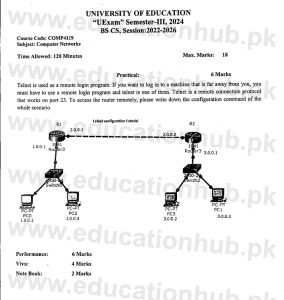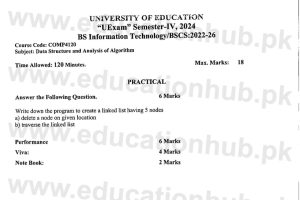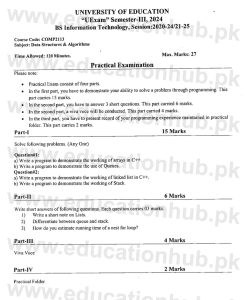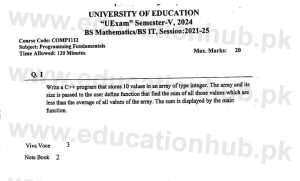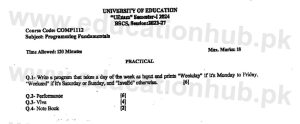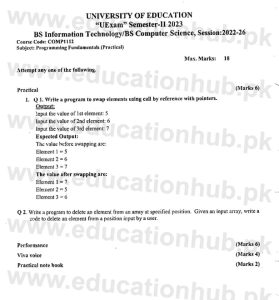University of the Punjab
BA/BSc. Part I Computer Science Practical
Group 3 – Annual-2019 Solution
Download Original Papers From:
https://educationhub.pk/pu-ba-bsc-practical-papers-third-year/
Question No 01:
MS Excel
Procedure:
1. I clicked on Start Button and point to the All Programs. All installed programs list appeared.
2. I pointed to the MS Office Folder and click on MS Excel. MS Excel Program opened.
3. I click on Office Button and take new Sheet.
4. Entered data into sheet as given in the question.
5. I Selected Header Row and apply shade from home ribbon.
6. I wrote a formula to calculate Percentage Marks
Formula: = (C2/B2)*100
I dragged this formula from row 2 to row 6 to apply formula on all rows.
7. I wrote “Total” in A7 cell and make it Right Aligned by pressing “CTRL + R”.
8. I wrote a formula to calculate total of Max Marks in Cell B7
Formula: =SUM(B2:B6)
9. I wrote a formula to calculate total of Obtained Marks in Cell C7
Formula: =SUM(C2:C6)
10. I pressed Ctrl + S to save the sheet and give the file name “Result Card”.
Question No 02:
Program:
Private Sub Command1_click()
Dim Price As Integer
Price = InputBox(“Enter Current Price”, “Input” , 0)
Price = Price * 1.05
Print “Price after 1 year = ”& Price
Price = Price * 1.04
Print “Price after 2 year = ”& Price
Price = Price * 1.06
Print “Price after 3 year = ”& Price
End Sub
Please Visit: www.risingeducation.com for more educational stuff.