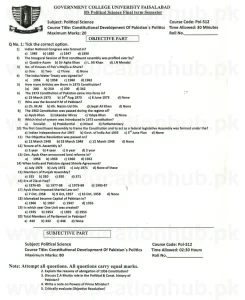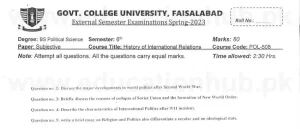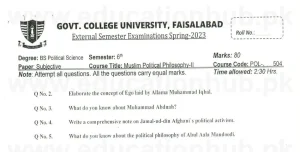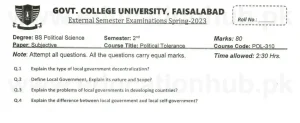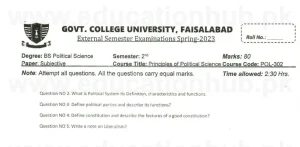University of the Punjab
BA/BSc. Part I
Computer Science Practical
Group 4 – 2018
Solution
Question No 01:
MS Excel
Procedure:
1. I clicked on Start Button and point to the All Programs. All installed programs list appeared.
2. I pointed to the MS Office Folder and click on MS Excel. MS Excel Program opened.
3. I click on Office Button and take new Sheet.
4. Entered data into sheet as given in the question.
5. I clicked on home tab and home ribbon appeared.
6. I selected the data cells and point to the Sort & Filter icon in Editing group.
7. In options list I clicked on sort Z to A to sort data in descending order.
8. I wrote a formula to count no of students who got marks less than 50
Formula: =COUNTIF (B2:B5, “<50”)
9. I wrote a formula to calculate average marks of students
Formula: =AVERAGE (B2:B5)
10. I pressed Ctrl + S to save the sheet and give the file name “Result”.
Question No 02:
Program:
Private Sub Command1_click ()
Dim no As Integer, res As String
no = InputBox(“Enter a Number to calculate multiples”)
For I = 2 to no/2 Step1
If no Mod I = 0 then
Res = res+I + “, “
End If
Print res
End Sub
Please Visit : www.risingeducation.com for more educational stuff.